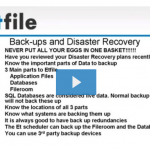Attach and Move Feature Video

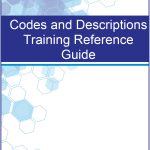
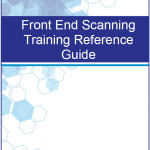

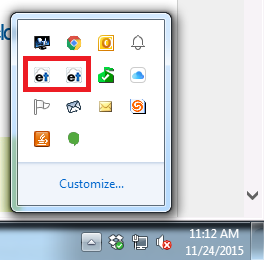
» System tray located in the bottom right of the screen, next to date/time
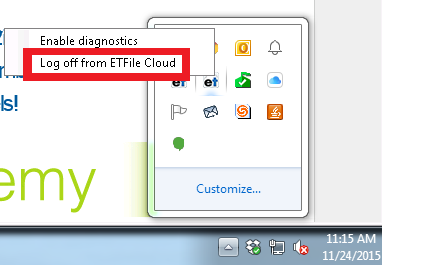
*In some cases you may see two etfileCloud Listeners icons as seen in the tray below. However, only ONE provides the “Log off” option. If the option to “Close Etfile Cloud client listener” pops-up you may close the listener as it does not have any effect on the second user. However, to log-off you must choose the listener icon which provides the “Log off from Etfile Cloud” option.
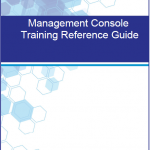

Do you think you know everything there is to know about deleting in etfile?

etfile is proud to announce our updated Help Center!
We made changes to sort information into the different industries that we serve and to give you better searching tools with shortcuts to key information. In this short webinar we will show you what we have changed for the better and how to get the most out of the your new Help Center.
Train and learn etfile more effectively!