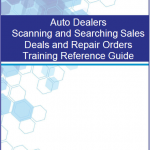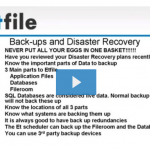Learn the functionalities of the Exceptions Report in this webinar:
etfile version 4.8.0.9 or later is needed to run this Auto/Mate Exceptions Report. This report will allow you to view a list of Auto/Mate deals and repair orders not scanned into etfile and also those scanned in with details of corresponding documents.
You can run this report via custom date ranges (day, week or month) to easily audit document archives to ensure everything has been filed. Not only does this give you an overview of what has been accomplished or not, but also provides specific information on which repair or deal documents were scanned for complete and easy tracking.
Continue reading →